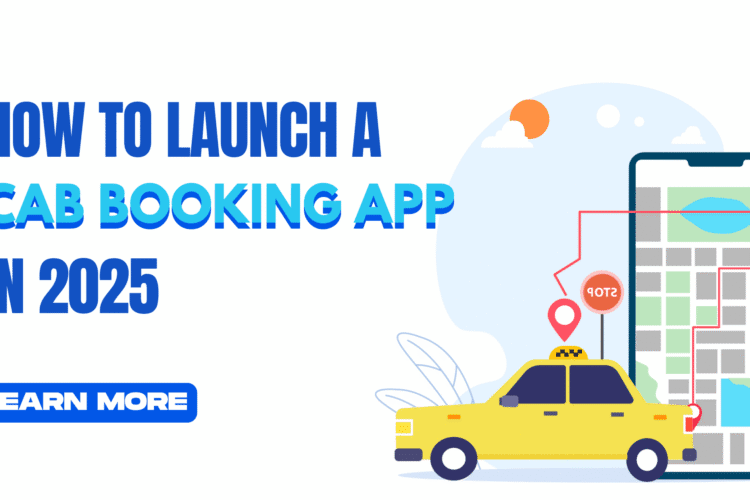Hello, game developers, looking to make their mark! Have you ever dreamed of your game coming to life in millions of people’s hands, and not just on consoles? Android Game Development offers a world full of opportunities to creators. Let’s face it, diving in can be like facing a huge boss without any tutorial.
Do not be afraid! This is my firsthand experience. I have been there, done it, and witnessed the changes in this field. It’s not just another guide, but a real-world roadmap that will help you navigate through the sometimes difficult journey of creating Android gaming apps. This guide will demystify and empower you to create your mobile masterpiece.
Why Android Game Development? The Power in Your Pocket
Let’s start with the “why” before we move on to the “how.” Android is the dominant smartphone platform in the world. It’s not just a number; this is a huge audience that’s ready to play and discover your game. Android’s accessibility, combined with its wide range of devices, provides a canvas that is ideal for creative expression. The possibilities for games are almost endless, from casual puzzles to complex RPGs. The developer resources and tools available on Android are now more powerful and intuitive than before.
Phase 1: Blueprint, Ideation, and Design
A great game begins with an amazing idea. A great idea is not enough. It needs to be built on a strong foundation.
1. The Concept Is King – Defining the Soul of Your Game
- Niche & Brainstorming: Which kind of Android game would you like to create? Take into account your interests and strengths. Do you prefer pixel art modeling? Are you more interested in complex mechanics or simple and intuitive gameplay? Beginners should start with something simpler, such as a 2D platformer or casual infinite runner. You can learn the basics without being overwhelmed.
- Audience Target: For whom are you creating this game? Children, casual gamers, or hardcore players? Your game mechanics, artwork, and monetization will be influenced by your understanding of your target audience.
- The core mechanics of your game: How do you make it fun? What will be the main actions that players perform? Define them clearly. In a simple infinite runner, for example, you might have the main mechanics jump, slide, and collect coins.
- Unique selling proposition (USP). How does your Android game differentiate itself from others? A unique twist, engaging storytelling, or innovative gaming can be the key to success in a crowded market.
2. Game Design Documents (GDD) – Your game’s bible
A GDD, while it may sound daunting at first, is a document that outlines all aspects of your gameplay. It doesn’t have to be an entire corporate book for beginners. Even a simplified version can prove invaluable.
- The core gameplay loop: What is the interaction of your player with your game? What are the actions they repeatedly perform? (e.g., Run -> Collect -> Avoid Obstacles -> Level Up -> Repeat).
- Characters and Story (if applicable: What are the characters?) What is the story? A simple backstory is enough to add depth.
- Style and Aesthetics – Pixel art, 3D, or cartoonish? The key to consistency is a consistent style.
- Music & Sound: What will the audio experience be like for players?
- User interface (UI) and User experience (UX). How will your players interact with the game? Does it feel intuitive? It is especially important for mobile games where the screen is small and interaction is based on touch. Consider menus, buttons, and visual feedback.
- Monetization strategy (we will dive into this further later): What revenue streams are you planning for your game? What is the best option for your game? Free to play with IAPs/ads or premium paid games, or subscriptions?
Choosing Your Weapons – Tools and Technologies
Once you’ve got a clear vision in mind, the next step is to choose the best tools. Android Game Development provides a wide range of possibilities.
1. Your creative powerhouse: Android Game engines
A game engine is a framework that provides pre-built functionalities and tools (like input, input handling, and rendering) to speed up development. It is nearly always recommended for a beginning game engine.
- Unity: Unity has become a powerful tool in mobile game development. The software is incredibly flexible, as it supports both 2D and 3D game development. It also boasts an extensive community, with tutorials, resources, and forums for support. C# is its main scripting language. It is easy to get started with the free license. Unity is used to build many successful Android games. From casual hits to indie darlings with complex features, Unity has been used by many. The asset store contains a wealth of information.
- Godot Engine: An excellent open-source alternative gaining significant traction. Godot supports multiple languages, including GDScript, its own Python-like programming language, C#, and C++. It is free and lightweight. Godot is particularly good for 2D gaming, and it has a supportive, growing community.
- Unreal Engine: Unreal Engine game, for more advanced 3D, is the best choice if you are looking to create stunning 3Dhigh fidelity high-fidelity. The engine uses C++, and Blueprints is a visual scripting language. It is incredibly powerful but the learning curve for newbies is steeper than Unity.
- Additional Options for Specific Needs:
- GameMaker 2: Excellent for creating 2D games with pixel art, and its scripting language (GML).
- LiGDX: Java-based framework designed for users who want more control at a lower level.
- Construct 3. An HTML-based, 2D browser game engine that allows for no-code prototyping.
2. The Language of Logic in Programming Languages
You’ll need to create scripts for your logic, even though game engines will abstract much of the complicated coding.
- C#: C# is the primary language if you select Unity. This is a contemporary, object-oriented programming language that has a strong community and an easy learning curve.
- Java/Kotlin for Android Studio/Native Development: Java and Kotlin are the languages of choice if you choose to develop native Android apps without using a game engine. This can be more difficult, but gives the developer ultimate control. Kotlin’s safety and conciseness are making it more popular.
- GDScript/C# for Godot: When you choose Godot you will mainly use GDScript/C#.
3. Integrated Development Environments: Your Coding Hub
- Android Studio: It is the official Android IDE. Android Studio is required for many tasks, including debugging your app, configuring Google Play, managing, Android SDK, and building APKs.
- Visual Studio for Unity/C#: Used in conjunction with Unity to script C#.
Bringing it to Life – Development and Implementation
Here’s where it all happens. You’ll translate your design document into a playable experience.
1. Setting Up Your Development Environment:
- Select a game engine to install (e.g., Unity Hub).
- Download Android Studio. It is essential to access the Android SDK and AndroidNDK if you are working in C/C ++. These tools are necessary for developing and testing Android apps.
- Install the necessary SDK components.
- Connect a real Android device to AVDs or set up virtual devices.
2. Asset Creation
- Graphics: Here is where you will find your visual identity. These can be created using Photoshop, G, or Blender (for pixel art). Asset stores for Android game engines such as Unity have a large collection of paid and free assets. Start with placeholder artwork (programmer’s art) to refine later.
- Music & Sound Effects: A good audio track can make a game much more enjoyable. Online, you can download free assets (with the proper credit), buy asset packs, packs, or create your own.
3. Code the game logic:
- Input & Player movement: What is the input and player movement of the game? Implement touch controls, joystick support, etc.
- Game mechanics: Transform your core game mechanics in code. Included are collision detection, score, power-ups, AI of the enemy, etc.
- Implementation of UI: Create and code menus, Heads-Up Displays (HUDs), and interactive elements. Make sure they respond to different screen sizes.
- Physics The physics engine in most game engines simplifies realistic movements, collisions, ions, and gravity.
- Animations: Animate your objects and characters.
4. Optimizing Performance
Android devices are incredibly diverse in terms of their features. Optimizing your user experience is essential.
- Asset compression: Compress audio and images to save space and reduce loading time.
- Reduce the amount of time your mobile game needs to ask the GPU to render things.
- Memory management: Pay attention to memory usage to avoid crashes and slowdowns on low-end devices.
- Targeting Frame Rate: It is often more important to aim for a constant 30 FPS across all devices rather than a 60 FPS that fluctuates.
- Battery life: Optimize code to reduce CPU usage and GPU use to save battery.
Testing and Iteration – Polishing Your Gem
It is not negotiable. Don’t skip it!
1. Tests:
- Multiple Devices: Try your game out on different Android devices, with different resolutions and screen sizes. A slideshow that works on a high-end device might not work on an older one.
- Emulators – Use Android Studio to emulate various devices.
- Fixing Bugs: Find and eliminate those annoying bugs! Debugging Tools are provided by the IDE or game engine.
- Testing Usability: Does your game have a good user interface? Ask friends and family for feedback, or ask a few beta testers.
- Performance Profiler: Use Android GPU Inspector and Android Studio’s profiler to find performance bottlenecks.
2. The key to success is iteration.
Iterative development of games is a process. Prepare yourself to adjust and change your Android game as a result of feedback and testing. Do not be afraid to remove features that don’t work or replace them with newer ones.
Reaching Your Audience – Publishing and Monetization
Now that you’ve created a great game, let’s make it available!
1. Build Your App:
You can create an Android Package Kit file (APK), which is the standard format for Android applications.
2. Google Play Console:
- Developer account: To create a Google Play Developer account, you’ll have to pay a registration fee.
- Google Play Store Listing: Create compelling screenshots and videos, as well as a title that is descriptive, clear descriptions, and a description.
- Pricing and Distribution: Determine if you will distribute your game for free or for a fee, as well as which countries.
3. Monetization Strategies:
Here’s how you can make money with your game. Select a motif that is compatible with the design of your game and its target audience.
- F2P with in-app purchases (IAPs). This is the most common model. The players can download the game for free, but they may purchase cosmetics, power-ups, or virtual currency.
- Video Ads: The player watches an advertisement in exchange for rewards in the Android game (e.g., extra lives or coins). It’s a popular option because it is opt-in.
- Paid (Premium) Games: The player pays a single fee for the download of the game. There are no advertisements or in-app purchases. To justify this model, the game must be of high quality and polished.
- Subscriptions provide recurring payments to access exclusive content, ad-free gameplay, and daily rewards.
- Hybrid models: Combining different strategies (e.g., F2P, IAPs with an optional subscription, and an ad-free experience)
4. Marketing and Promotion
It can be difficult to stand out in the Google Play Store.
- App Store Optimizer (ASO) optimizes your title, keywords, and description to get higher rankings in the search results.
- Social media: Create a presence on platforms such as Twitter, Instagram, and Reddit to interact with players.
- Influencer marketing: Work with streamers or YouTubers who are mobile game players.
- Building Community: Create a strong community for your game before it is launched.
Challenges and Solutions: What to Expect
The journey to Android Game Development doesn’t come without bumps.
- Fragmentation Android is available on many devices, with different screen sizes, hardware, and resolutions.
- Solution: Use responsive UI components, test your design on a variety of devices, es or emulators, and optimize for low-end hardware.
- Performance optimization: Ensuring smooth gaming on various devices.
- Solution: Learn asset compression and efficient coding techniques. Use profiling tools for identifying and fixing bottlenecks.
- Discovery &marketing: Stand out in a crowded marketplace.
- Solution: Concentrate on ASO and social media.
- Earning Revenue without Alienating Players: The Monetization Balancing.
- Solution: Test different monetization methods, provide genuine value, with IAPs, and choose rewarded over intrusive ads.
- Learning curve: The development of games requires diverse skills.
- Solution: Begin small and focus on learning one skill. Use online tutorials and communities, and do not be afraid to seek help.
Conclusion: Your Android Game Journey Begins Now!
It is challenging, but incredibly rewarding to create an Android app. Passion, persistence, and the willingness to adapt and learn are required. Every master was once a novice. You can achieve your goal of seeing millions play your game by breaking the process down into small steps and using the appropriate tools.
Start building your Android game using the engine you have chosen. Android is eagerly awaiting your contribution. Happy developing!
FAQs about Android Game Development
Q1 Do I have to be able to program to make an Android game for my phone?
Although knowing a language such as C# or GDScript is beneficial, and sometimes necessary to build complex games with complicated logic, there are some low-code engines orenginesde engine (such as Construct 3 or Buildbox), which allow you to design simple games even without extensive code. For true control and flexibility, it is best to learn a programming language.
Q2: What is the best Android game engine for an Android beginner?
Unity has a large community, extensive documentation, and a tutorial library. Godot Engine, an open-source 2D game engine that offers a balance between power and simplicity, is another excellent alternative.
Q3How much will it cost me to create an Android app?
The answer is that the cost can vary greatly. Initial costs for a solo developer can be low. (Frlicensesengine licenses, assets, and time). Costs can vary from hundreds to thousands of dollars for AAA titles, depending on whether you are hiring designers, developers, rs, or artists, or licensing premium assets.
Q4How long will it take for a beginner to create a simple Android app?
An answer to this question is “A4”: A simple Android application (such as a clone of Flappy Bird or a puzzle in its simplest form) could take anywhere from a couple of weeks to several months. Complex projects may take months or even years. Begin small and finish the project, then increase your ambitions.
Q5 – How can Android games be made to make money?
The two most popular monetization methods are In-App Purchases (IAPs). The sale of virtual currency or items within a game.
- In-Game Advertising: Displaying Ads (banners, interstitials, rewarded videos).
- Paid Games (Premium): Charge an upfront fee to download the game.
- Subscriptions offer recurring payments to receive exclusive benefits. A hybrid model is often used to combine these models
Q6: What is the most challenging aspect of Android game development fr you?
The biggest challenge in Android game creation includes device fragmentation, optimizing performance on lower-end hardware, and getting discovered in an overcrowded market.
Q7 Can I create an Android app without using a Mac?
Yes! Android Game Development can be done on Windows, WS, or macOS. If you want to create and publish iOS games (iPhones, iPads), then a Mac is all that’s needed. You can use many Android game engines to create a project once, and then deploy it to Android and iOS.
Q8 How many resources and supports are there for Android game developers to help them?
- Documentation official: Website for Android Developers, Unity Learn, and Godot Engine documentation.
- Online Courses: Udemy, Coursera, YouTube tutorials.
- Community: Reddit Communities (r/gamedev), Official forums for Game Engines, Discord Servers.
- Asset Stores – Unity Asset Store and Itch.io
- Blogs and Books: There are many blogs and books dedicated to the Android game development.